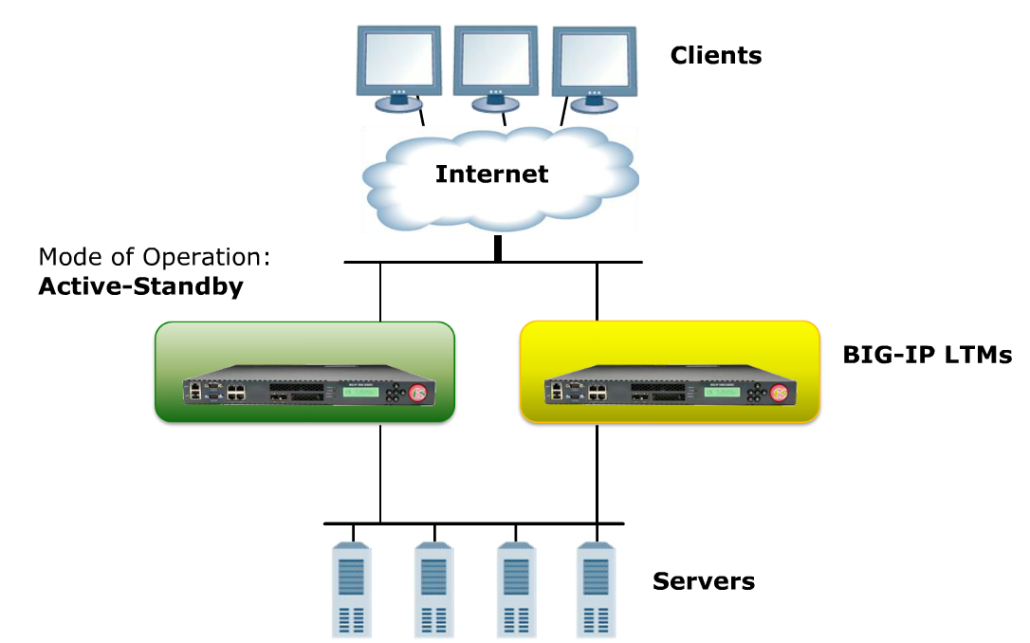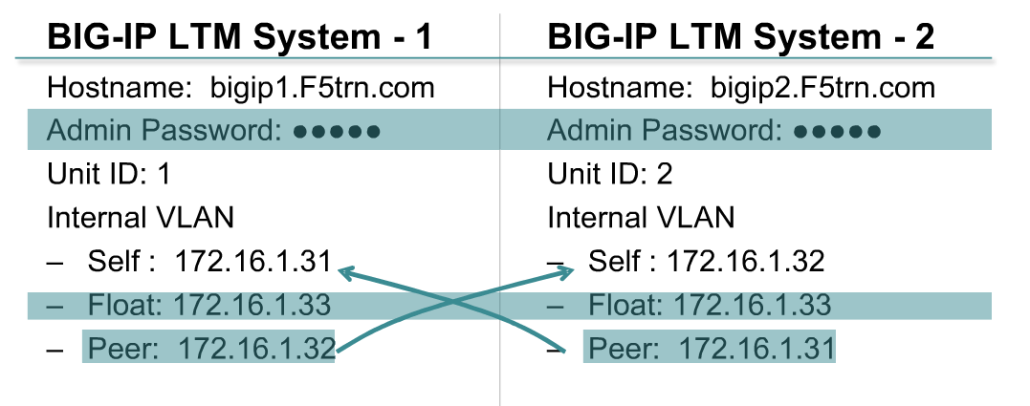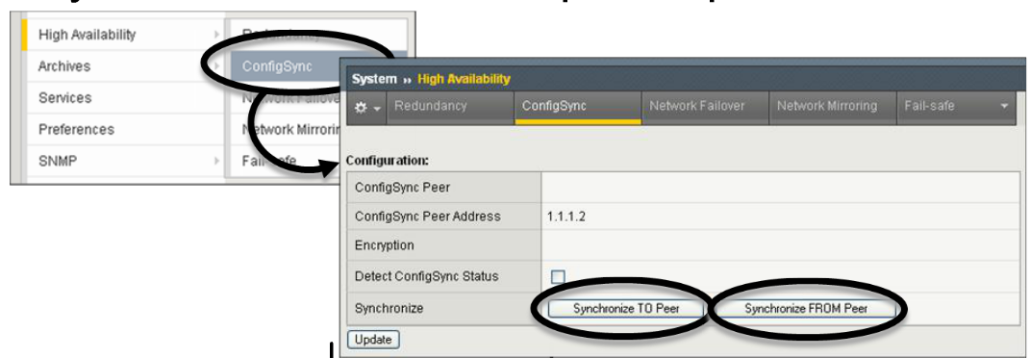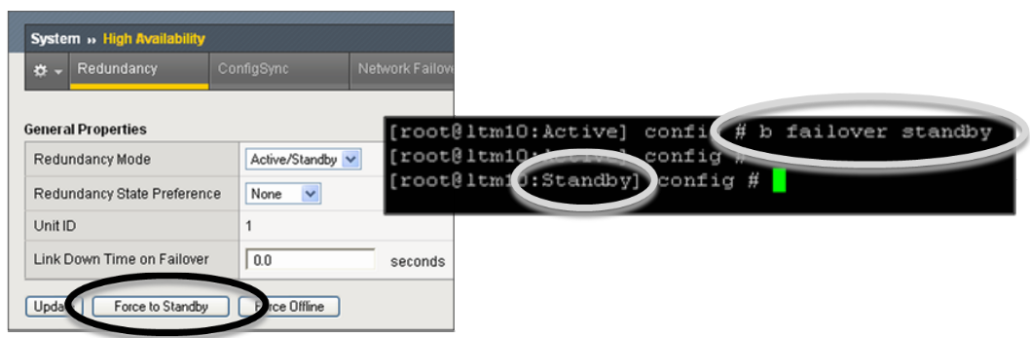F5 supports active / standby redundancy. One device is active serving all the traffic request and one is waiting in standby mode for a break in network or active device itself. When two BIG-IP systems are configured in a redundant pair, there are individual settings unique to each device:
- Hostname (bigip1.verizon.com, bigip2.verizon.com)
- Unit ID (1,2)
- Self IP
Other settings are configured same in each system. Such as the admin password and floating IP. Some settings must be coordinated between two systems like failover peer IP address. See the picture. Part of the configuration is considered shared. Like VS, Pools, Monitors, floating self IPs. This configuration can be synchronized.
There are 3 settings required when you want to configure redundant pair:
- Unit ID – identification of the unit. It doesnt specify what unit is active and what standby, it is just for identification
- Failover peer – this is remote peer self ip.
- Floating address – at least one floating address per vlan should be configured. When failover happen the floating IP is migrated to standby unit, which sends GARP to inform all nodes on network about change of mac address related to this IP. (its like cisco ASA)
You can configure HA in the System/Platform GUI navigation. Or you can run it from the set up script.
Configuration synchronization
You can synchronize configuration from either system, Active to Standby (push if you are logged in active device) or Standby to Active (pull if you are logged in active device). For synchronization to work however, several conditions must be met:
- Admin pass must be the same
- port 443 must not be blocked (port lockdown, FW) between cluster
- clocks on both systems must be synchronized
Synchronization process itself consist of several steps:
- UCS file is created (ucs contains, hostname, self ips, pools, servers, monitors, licenses,…)
- Peers authenticate each other with admin passwords and UCS is sent from one system to other
- Peer creates a backup of itself
- Peer opens UCS file
- If hostnames match -> full instalation (full instalation is performed when you recover archive on the system)
- If hostnames dont match -> shared instalation (when you have a redundant pair, you just do shared instalation)
In the picture you can see how to navigate in GUI to synch the configs.
You can determine on which unit you from GUI (this is not refrheshed), bigtop command and from command prompt next to username it says active or standby. You can force active to standby from GUI or command line. Check the screen.